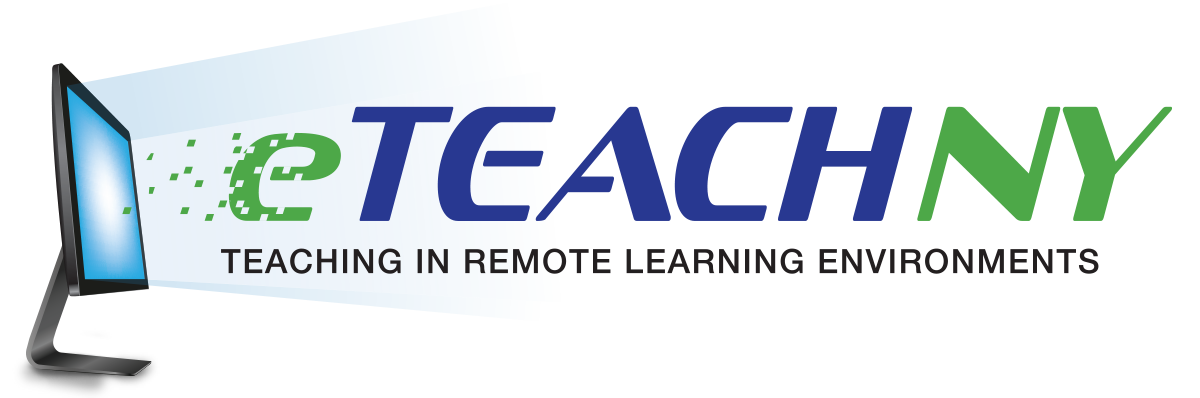High leverage practices, also referred to as HLPs, are a set of practices that are fundamental to support K–12 student learning. The HLPs outlined below are specifically focused on teaching students with disabilities but are certainly applicable in all learning environments and with all students.
In response to the latest shift in teaching and learning, the Collaboration for Effective Educator Development Accountability and Reform (the CEEDAR Center) and the National Center for Systemic Improvement (NCSI) created Removing Barriers to Effective Distance Learning by Applying High Leverage Practices. This document, also known as the brief, outlines how HLPs can be utilized to address six common barriers that impede distance learning by providing strategies to address common challenges.
The brief is composed of six common barriers that impede effective distance learning. Specific HLPs are identified as ways to address each barrier and several explicit strategies are shared for teachers to apply in their instruction.
Each video listed below contains a brief review of each barrier and their accompanying HLPs, prompts that will enable the viewer to dive into each barrier and access to additional resources.
Materials for this activity
- Removing Barriers to Effective Distance Learning by Applying High Leverage Practices
- Self-Assessment Tool
- Final Activity
Before you begin
Consider downloading the brief or printing it out to make annotations. Before diving into the barriers, a note about ensuring accessibility: HLPs are designed to improve teaching and learning for all students including those with disabilities, so before HLPs can be successfully implemented ensuring the technology both hardware and software as well as content materials are accessible for all learners is a necessity.
The technology tools listed within the brief are recommendations and should be considered with the following in mind:
- Keep it simple and consistent. Introducing too many tools can be overwhelming.
- Explicitly teach, model, and reteach how the tools are used.
- Ensure that the application or educational technology selection supports the desired learning outcome. Use the right technology platform for the right teaching.
- Ensure that accessibility features are included.
- Review the tools and select those most appropriate to your contexts.
- Investigate and use tools currently used by the district and school.
- If you consider using a new tool, be sure to check with your administration to ensure that the tools comply with New York State Education Law 2D.
- If you have any concern regarding compliance, speak to an administrator prior to downloading or using a tool with students.
Before you begin, consider watching this brief introduction to the barriers detailed below.
Skip to:
- Barrier 1: Struggling to keep students focused and engaged
- Barrier 2: Ensuring students feel connected and that their social and emotional needs are addressed
- Barrier 3: Helping students manage their workload and avoid being overwhelmed
- Barrier 4: Supporting students’ learning so they can process and retain new content
- Barrier 5: Addressing students’ wide range of skills and experiences using technology for learning
- Barrier 6: Facilitating family engagement
Barrier 1: Struggling to keep students focused and engaged
Connecting HLPs:
- HLP 16: Use explicit instruction.
- HLP 14: Teach cognitive and metacognitive strategies to support learning and independence
View the Barrier 1 video as a Google Presentation
Barrier 2: Ensuring students feel connected and that their social and emotional needs are addressed
Connecting HLPs:
- HLP 7: Establish a consistent, organized, and respectful learning environment.
- HLP 9: Teach social behaviors.
View the Barrier 2 video as a Google presentation
Barrier 3: Helping students manage their workload and avoid being overwhelmed
Connecting HLPs:
- HLP 13: Adapt curriculum tasks and materials for specific learning goals.
- HLP 15: Provide scaffolded supports.
View the Barrier 3 video as a Google presentation
Barrier 4: Supporting students’ learning so they can process and retain new content
Connecting HLPs:
- HLP 8 and 22: Provide positive and constructive feedback to guide students’ learning and behavior.
- HLP 21: Teach students to maintain and generalize new learning across time and settings.
View the Barrier 4 video as a Google presentation
Barrier 5: Addressing students’ wide range of skills and experiences using technology for learning
Connecting HLPs:
- HLP 4: Use multiple sources of information to develop a comprehensive understanding of a student’s strengths and needs.
- HLP 19: Use assistive and instructional technologies.
View the Barrier 5 video as a Google presentation
Barrier 6: Facilitating family engagement
Connecting HLPs:
- HLP 2: Organize and facilitate effective meetings with professionals and families.
- HLP 3: Collaborate with families to support student learning and secure needed services.