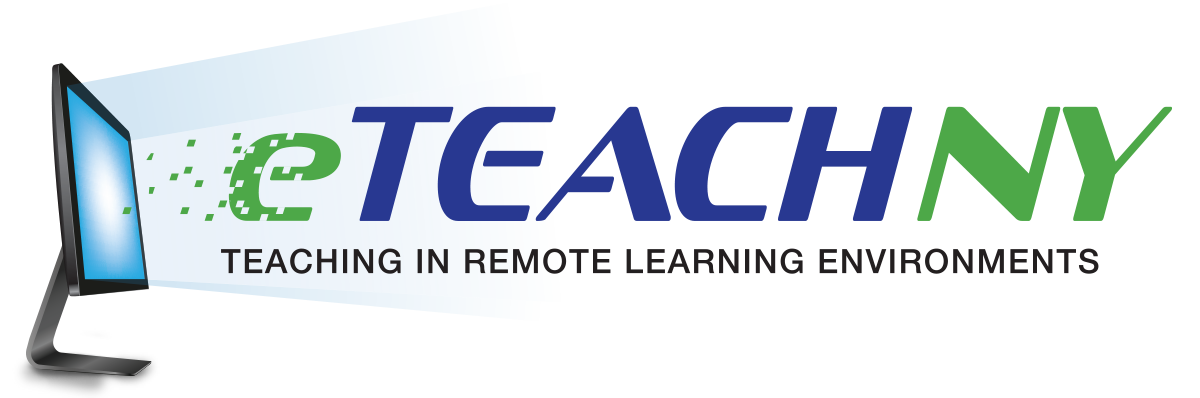Google Doc version (to print or share): Using Inclusive Virtual Backgrounds
Objective: To design digital spaces that promote an affirming and welcoming environment by fostering a sense of community with the images you include.
The estimated time for this activity is 45 – 60 minutes.
Stop and Think
Key (T – teacher; SL – school leader; DL – district leader)
In the article “Using Inclusive Virtual Backgrounds Is Essential to the Success of LGBTQ and Other Marginalized Youth,” the Human Rights Campaign shares some startling statistics about students’ experiences and feelings of safety at home and school. School counselor Erika Zamora notes, “now more than ever our students need to know that their schools are a safe space.” In remote/hybrid learning, we must consider a variety of digital spaces.
Digital Space
- Online learning platform
- Digital assignments
- Digital, linkable library or bookshelf
- Teacher-created videos and screencasts
- Interactive websites
- Online articles, passages, and videos
- School and district websites
- E-newsletters
- Email signatures
Questions and considerations for each digital space
- What is the purpose of this space and each image in this space? (T, SL, DL)
- Are there images that represent both my students’ cultures, languages, orientations, and identities and mine? (T, SL)
- Do my digital spaces represent my values, background, and culture? (T)
- Are my digital spaces accessible to linguistically and cognitively diverse learners? (T, SL)
- Are my digital spaces accessible to marginalized populations in my class, building, or district? (T, SL, DL)
- Do my images resonate with and celebrate cultures that matter to my students’ communities? (T, SL, DL)
Brainstorm and Design
Use the tips below to plan and design your welcoming and affirming digital environments.
Foster a sense of community by including images that represent both your and your students’ backgrounds and interests.

Make your images meaningful! Digital spaces can get cluttered quickly, making it difficult for learners to focus on what’s important. Limit extra images or text that can be distracting or unimportant. Anticipate student needs and look for opportunities to provide support in your digital spaces.
Consider the two activities below for cognitive accessibility. Consider the images, text, and blank space as they relate to promoting understanding of the curricular skill or concept (addition with base 10 blocks)
A

B

Although “A” is initially visually appealing, there is little to no academic relevance to the images, border, font, font size, or font color. The extraneous information could detract from learning. There is little blank space for learners to complete their work and the tens and ones blocks must first be moved before they can be used to correctly solve the problems.
“B” is more instructionally accessible for several reasons:
- Font, font size, and font color are clear and relevant to the activity.
- By piling the tens and ones blocks at the bottom, students can access the digital manipulatives and use the blank space to solve the problems.
- There is a how-to video linked directly on the page so students can independently access help while working.
- The blank space is organized and purposeful, including space for student work and student answers.
Check your text. Are the fonts, font size, and font color clearly legible for all of your learners? Is your language clear, simple, and accessible for your bilingual and multilingual emergent students? Cognitively and linguistically diverse learners may benefit from a differentiated assignment, resource, or platform.
What do you notice about the accessibility of the linkable library below?

- Book titles and images are representative of learners’ backgrounds, interests, and cultures.
- Books are high interest and available at a range of levels and in a range of languages.
- Book levels are clearly labeled (you could also create an entire slide/page at a particular level).
- Links offer audible versions for learners and, when applicable, links to available reading subscriptions and other resources for learners and their families.
After reading the tips above, brainstorm ways you can incorporate them into your digital spaces:
- Using Inclusive Virtual Backgrounds (editable Google Doc)
- Using Inclusive Virtual Backgrounds (printable PDF)
The tips in the files linked above are also listed below:
Tips
- Foster a sense of community by including images that represent both your and your students’ backgrounds and interests.
- Make your images meaningful! Digital spaces can get cluttered quickly, making it difficult for learners to focus on what’s important. Limit extra images or text that can be distracting or unimportant. Anticipate student needs and look for opportunities to provide support in your digital spaces.
- Check your text. Are the fonts, font size, and font color clearly legible for all of your learners? Is your language clear, simple, and accessible for your bilingual and multilingual emergent students? Cognitively and linguistically diverse learners may benefit from a differentiated assignment, resource, or platform.