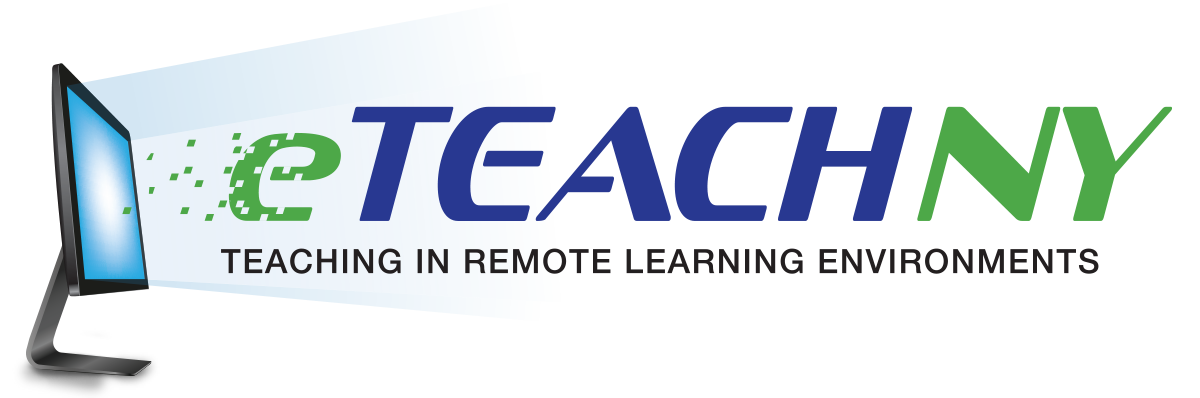View or share this material as a PDF: Digital Efficacy Notebook
“While empowerment is bestowed upon you by someone else, efficacy comes from within: it is your own ability to decide upon a desired outcome and make it happen.”
— Dr. Nancy Sulla, Building Executive Function: The Missing Link to Student Achievement.
As educators, we want students to not only be empowered but efficacious. We want students to have the confidence in their abilities to make a plan and see that plan come to fruition — for that is efficacy!
To this end, a traditional student notebook is set up as a teacher-centered organizational tool for students, where each page likely has similar, if not the same, information on it, based on the teacher’s actions. However, the Digital Efficacy Notebook is student-centered, designed to reflect an individual student’s learning. It provides a means for students to make connections to what they are learning and apply it to the larger problem they are trying to solve. The Digital Efficacy Notebook is unique for each student, as individuals decide the contents of the pages based on personalized learning paths. Students link the connections or resources of content, pose questions about topics they are learning, insert graphics and charts that fit within that learning, and more.
Possible Digital Platforms
Microsoft OneNote is set up similarly to a digital binder where you can have tabs and sections. It was designed for information gathering and collaboration. Students can insert Word documents, their own notes, drawings, videos, and more with the ability to share with OneNote users.
Google Drive can be used to house various digital notebooks by content area using Google Documents. Using various tools on Documents, students can create page breaks, insert other items from their drive, and generate a table of contents with the use of styles. (Sample linked here)
What should be in a Digital Efficacy Notebook?
- Learning is best driven by a real-world problem or challenge that anchors the activities, such that students can always connect the learning (concepts and/or skills) back to the problem. Therefore, students should summarize or copy the real-world problem or challenge in their Digital Efficacy Notebook. They could digitally insert the links or the documents to their pages so that they can include notes, comments, and questions around their initial task.
- Questions you could have students reflect upon include: 1) What will I need to learn in order to accomplish this task? 2) What information do I already know about this content? 3) What terms or phrases am I unsure about?
- Optionally, an analytic rubric is used to guide students from the start and drive their actions. If you are using one, students can include this in their Digital Efficacy Notebook.
- Each of the learning activities that students complete should be included in their Digital Efficacy Notebook, along with their synthesis of that learning. Having students take the time to synthesize learning (think about what they’ve learned, how it connects back to the problem or challenge, and reflect on it) is just as important as the learning activity itself.
- Students write the name of the activity (e.g., Finding the Circumference of a Circle).
- They write a summary of what they learned.
- They answer the following questions:
- How does this connect to what you have previously learned?
- How does the learning relate to the problem or challenge?
- What lingering questions do you have about the concept or possible next steps (e.g., should they work on another learning activity, do they move forward to a practice activity, etc.)?
- Weekly reflections allow time and space for students to think about their thinking. Reflecting on learning and practice gives students time to set goals and make decisions about where they can take their learning path next. Below are a few suggestions:
- Students can use the analytic rubric, checklists, or other guides to self-assess and reflect in order to set learning targets for the next week.
- Students can include questions they had about their learning and suggest any small-group mini-lessons they may want.
- Students can respond to the feedback left by the teacher.
- Students can write about their successes and challenges related to their work habits, i.e., time management, organization, focusing, etc.