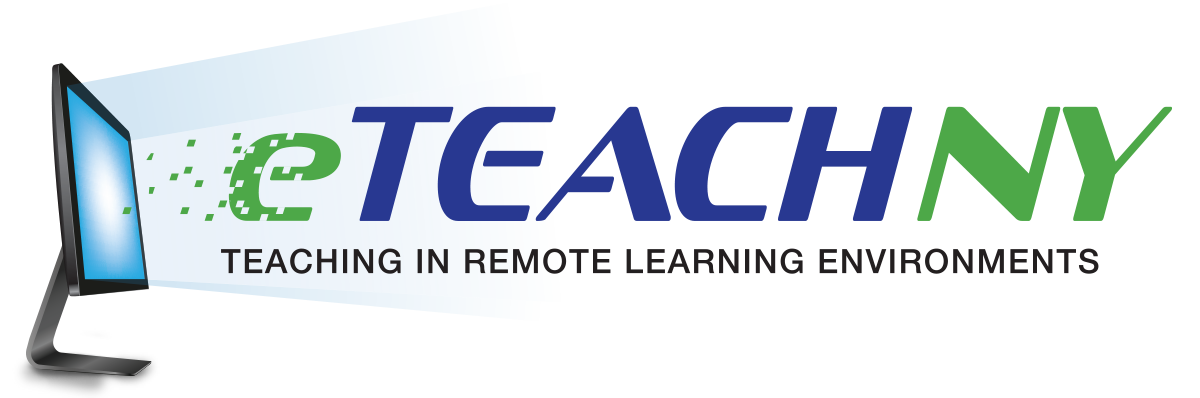It is our students’ rights and our duty to make sure content is accessible, whether students are in person, hybrid or completely remote.
This presentation will show how a district/teacher can think through the process and make sure they have a “toolkit,” or package of tools, available to students so they can access the content.
Materials
Modes of Learning
This presentation was designed to be a 50 minute presentation, with 10 minutes for questions at the end. This can be conducted in a virtual environment. At the beginning and the end ideas are facilitated and shared to develop a starting point, what are the educators already using for accessibility, and at the end to brainstorm how educators plan on helping students use these tools in their environment. If more time is available, it is always optimum to have learners practice with the tools and/or collaborate with their team on what this means for their process and package of tools to assure all students can access the content in their particular district/setting.
Additional requirements
- Create a way to process out question on slide 2. If this session is virtual, a Jamboard, Padlet, Nearpod Collaborative board, or other digital shared document is a good way to get these ideas posted for others to see.
- At the end, create a process to brainstorm a list of ways to help students learn and use the tools.
Learning Objectives
- Learn available accessibility features within Chromebook settings
- Articulate a process to identify other apps/extensions that increase accessibility
- Create a possible package of tools to maximize accessibility for students
- Brainstorm ideas on how to train students to use these tools in the virtual environment
For More Information
Contact Dodie Ainslie, Technology Integration Specialist, Broome-Tioga BOCES