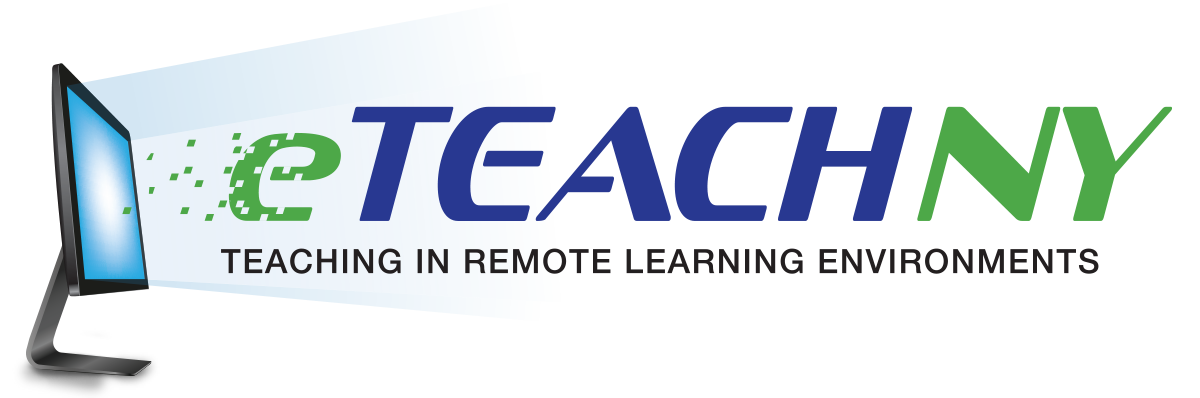Impairment in vision that, even with correction, adversely affects a student’s educational performance. This includes both partial sight and blindness.
Back to:
Apple
Learn more about visual accessibility on Apple’s website.
MacOS: Desktop/laptop
- VoiceOver
- Braille
- Zoom
- Magnification
- Display & text size modification
- Reduce motion
- Spoken content
- Audio descriptions
- Dark mode
- Hover text
- Dictation
iOS (iPad/iPhone)
- VoiceOver
- Braille
- Zoom
- Magnification
- Display & text size modification
- Reduce motion
- Spoken content
- Audio descriptions
- Dark mode
- Hover text
- Dictation
Microsoft
Learn more about visual accessibility on Microsoft’s website.
- Size and color adjustment of display
- Contrast adjustment
- Cursor and pointer size and color adjustment
- Magnification
- Color filters
- Narrate to navigate the computer (access Braille, too)
Google OS: Chromebook
Learn more about visual accessibility related to Chromebooks on Google’s website.
- Enlarge all on-screen text and visuals
- Magnification
- Screen reader
- Adjust mouse cursor size
- High-contrast mode
- Highlight cursor and text
- Select-to-speak
- Braille support
Android: Phones and tablets
Learn more about visual accessibility related to Androids on Google’s website.
- TalkBack (screen reader)
- Magnification
- Color correction
- Select-to-speak
- Adjust font and screen display size
- Dark theme
- Color inversion
- Large mouse pointer
- Remove animation