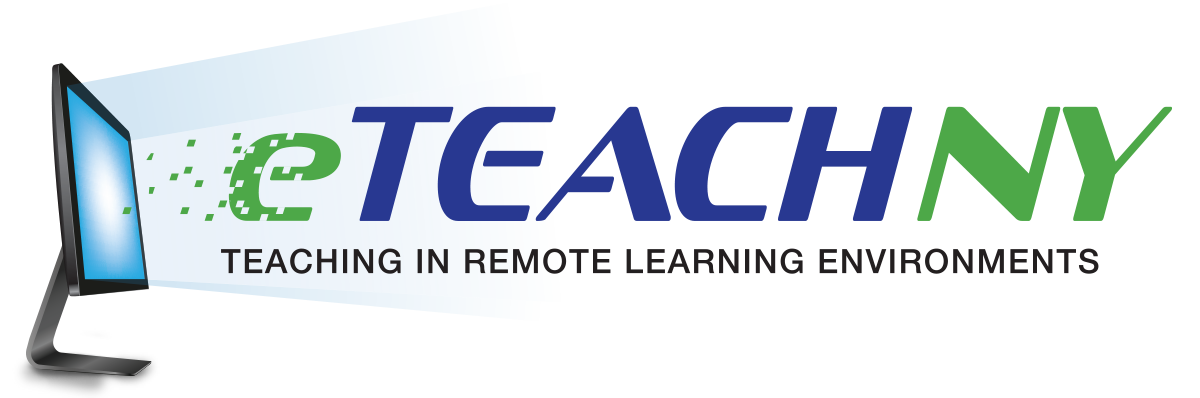View this material in a Google Doc: Benchmark Lesson
Objective: To reflect on the format, purpose, and use of a benchmark lesson and discussion.
The estimated time for this activity is 20–30 minutes.
Watch This Video
In the NYSED’s Culturally Responsive-Sustaining Education Framework, the second principle is high expectations and rigorous instruction. The bullet below is part of the teacher expectations for this principle (p. 27):
- Have high expectations and deliver rigorous instruction for all students regardless of identity markers, including race, gender, sexual orientation, language, ability, and economic background.
Dr. Nancy Sulla describes a benchmark lesson as “a short lesson to introduce a concept… trigger awareness, inspire, and wow your students to want to learn more!” Watch this video by Dr. Sulla as she details the purpose and use of a benchmark lesson and provides an elementary sample.
Points to consider:
- These lessons occur at key points, or benchmarks, within the remote and hybrid learning unit.
- These lessons should be recorded and presented in such a way that students are able to view them at these benchmark points.
- Later, teachers will hold benchmark discussions in which they lead remote and hybrid students to discuss, analyze, and synthesize what was presented.
Stop & Think
(Key: T — Teachers, SL — School Leaders, DL — District Leaders)
- How can benchmark lessons inspire and motivate remote and hybrid learners? (DL, SL, T)
- What are some key characteristics you would want to include in your benchmark lessons to ensure equitable access for all remote and hybrid learners? (T, SL)
- What are some benchmark lessons you can incorporate into your next remote and hybrid unit? (T)
Brainstorm & Design
First, use the Benchmark Lesson template below, or write out the steps in your own journal, to brainstorm and design a benchmark lesson for one of your upcoming units.
Then, use the Benchmark Discussion prompts to design, or write out the steps in your own journal, a follow-up discussion to engage your students in higher-order thinking and synthesis.
Collaborate with your grade-level or content-area team members to gather more insights and ideas!
Additional Resources
In her sample benchmark lesson and explanation, Dr. Sulla references using an activity list. You can find out more information about using an activity list here, using the five types of activities you explored in this module. Benchmark lessons also work well when used in conjunction with a PBL like those you explored within this module.
Benchmark Lesson Template
Step 1 – Benchmark lesson concept:
Refer back to your remote and hybrid curriculum and standards for the unit you are planning. Identify a concept that is key to understanding the content of the unit. Remember, in order to curate an equitable remote and hybrid learning environment, the key concept is to be relevant and accessible to the learners. Keep the objective clear and focused. For complex concepts, you may need to record multiple benchmark lessons.
Step 2 – Reflection question/consideration:
Begin the benchmark lesson by getting the brain engaged. Remember, your remote and hybrid students are viewing benchmark lessons after being engaged in other activities and in preparation for new learning activities. Provide support in shifting focus from one activity to the target concept.
Step 3 – Objective: Connection to student motivation:
State the objective in a way that is equitably accessible to your remote and hybrid students. You may also want to share with students how the concept connects to the motivation for them (e.g., their project, problem, place, pursuit, or profession).
Step 4 – Presentation format:
Consider how you will record the content for your remote and hybrid students. Benchmark lessons can be presented as a screencast slideshow, recorded demonstration, etc.
Step 5 – Progression of key points and visuals:
As you build the benchmark lesson, develop a logical presentation sequence. Include a number of clear points, with visuals, that support the concept. Repeat key points in various ways throughout the benchmark lesson. The repetition will increase students’ awareness of key concepts.
Step 6 – Closing:
Draft a closing to the benchmark lesson in which you reiterate key points and the connection to a greater context, e.g., a problem or project.
Benchmark Discussions: Making an Intentional Plan for Learning
After you’ve designed your benchmark lesson, you’ll want to brainstorm the instructional activities that support the learning that you triggered in your video. Then, you’ll want to craft questions, so students can dig deeper into the learning.
Learning Activities — Design and implement a variety of asynchronous learning activities paired with synchronous conferencing and targeted small-group mini-lessons as students are learning.
Benchmark Discussion — Invoke your new superpowers with a 15- to 20-minute synchronous discussion and intentional questioning. Again, make connections to the continual motivation for students in this discussion. After each “superpower,” create a few questions that you can use for your discussion.
- Be an Explorer! Prompt students to generate lots of questions and ideas about your video and the learning activities. Capture them on a digital screen so that students can access them after the session.
- Be a Synthesizer! Ask students about what they learned (in the chat section or by unmuting individual students) and pull the comments together to make important points about the content.
- Be an Analyst! Ask students questions to push their thinking. “What if . . . ?” “Would that still work if . . . ?” Then send them off to figure it out and report back through an assignment or through a small-group or whole-group session.
- Be a Catalyst! Toss out the “next step” ideas so that students are inspired to keep moving forward in their learning.